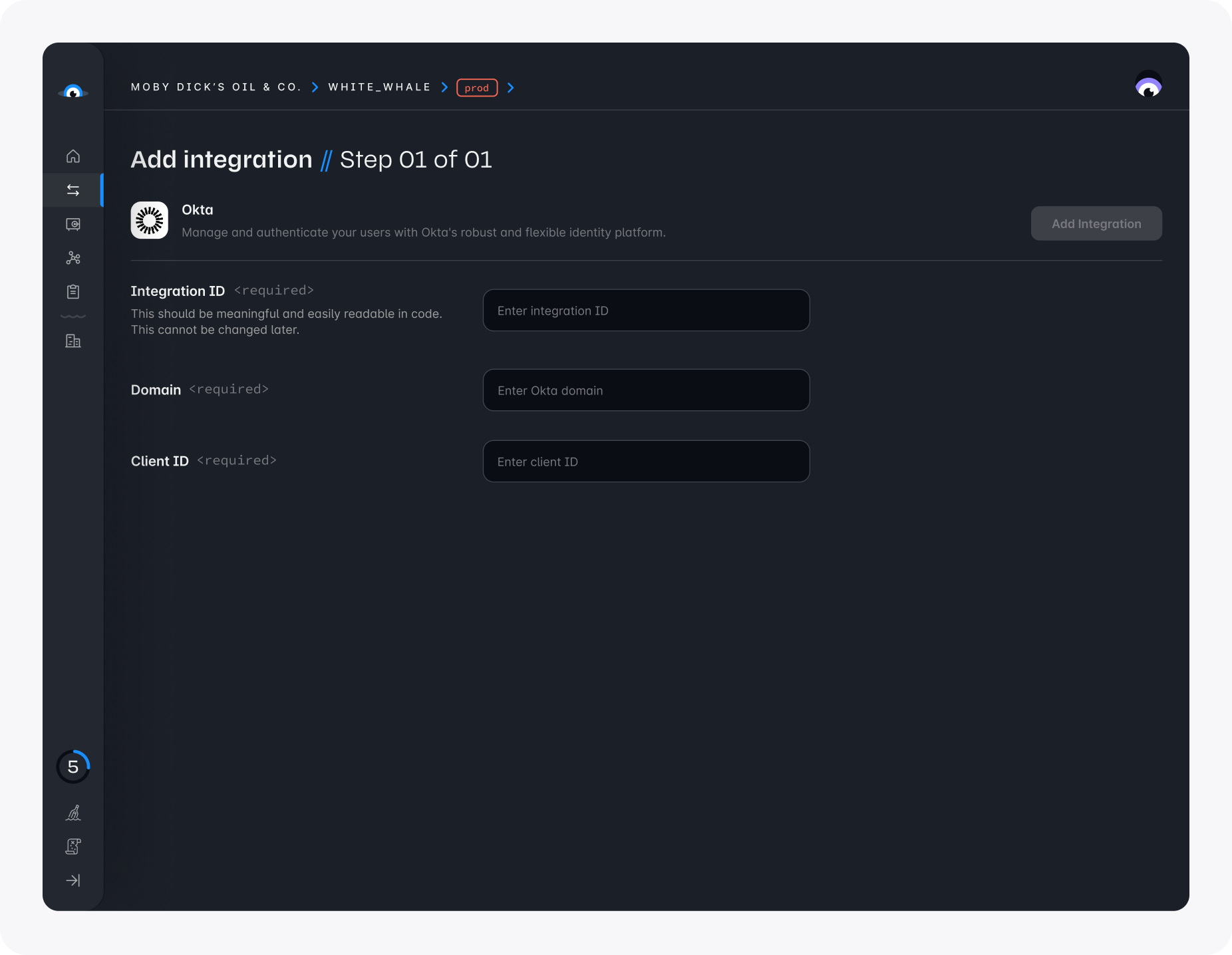Okta
Squid can be connected to your Okta applications to authorize user actions like querying and updating data, calling executables, etc.
To use the Okta integration with Squid, first connect your Okta project to Squid using the following steps:
- Navigate to the Squid Console. Choose your app and environment (dev or prod), and then click the Integrations tab.
- Provide the following details:
- Integration ID - Choose an ID that is brief and helps identify the integration.
- Domain - Your Okta domain. For more information, view the Okta documentation.
- Client ID - Your Okta client ID. For more information, view the Okta documentation.
- Click Add integration.