Auth0
Squid can be connected to your Auth0 application to authorize user actions like querying and updating data, calling executables, etc.
To use the Auth0 integration with Squid, first connect your Auth0 app to Squid.
- Navigate to the Squid Console. Choose your app and environment (dev or prod), and then click the Integrations tab.
- Provide the following details:
- Integration ID: You can select an ID of your choice, but it's better to keep it brief and meaningful
- Domain: This is a unique identifier for your Auth0 account, which forms part of the URL for accessing your account and is used during authorization flows. You can find this in the Auth0 console.
- Audience: This is a unique identifier for your registered application audience (API) within Auth0. It is used during the authentication process to issue an access token, which is used to check the requesting application's credentials. You can find this in the Auth0 console.
- Click Add integration.
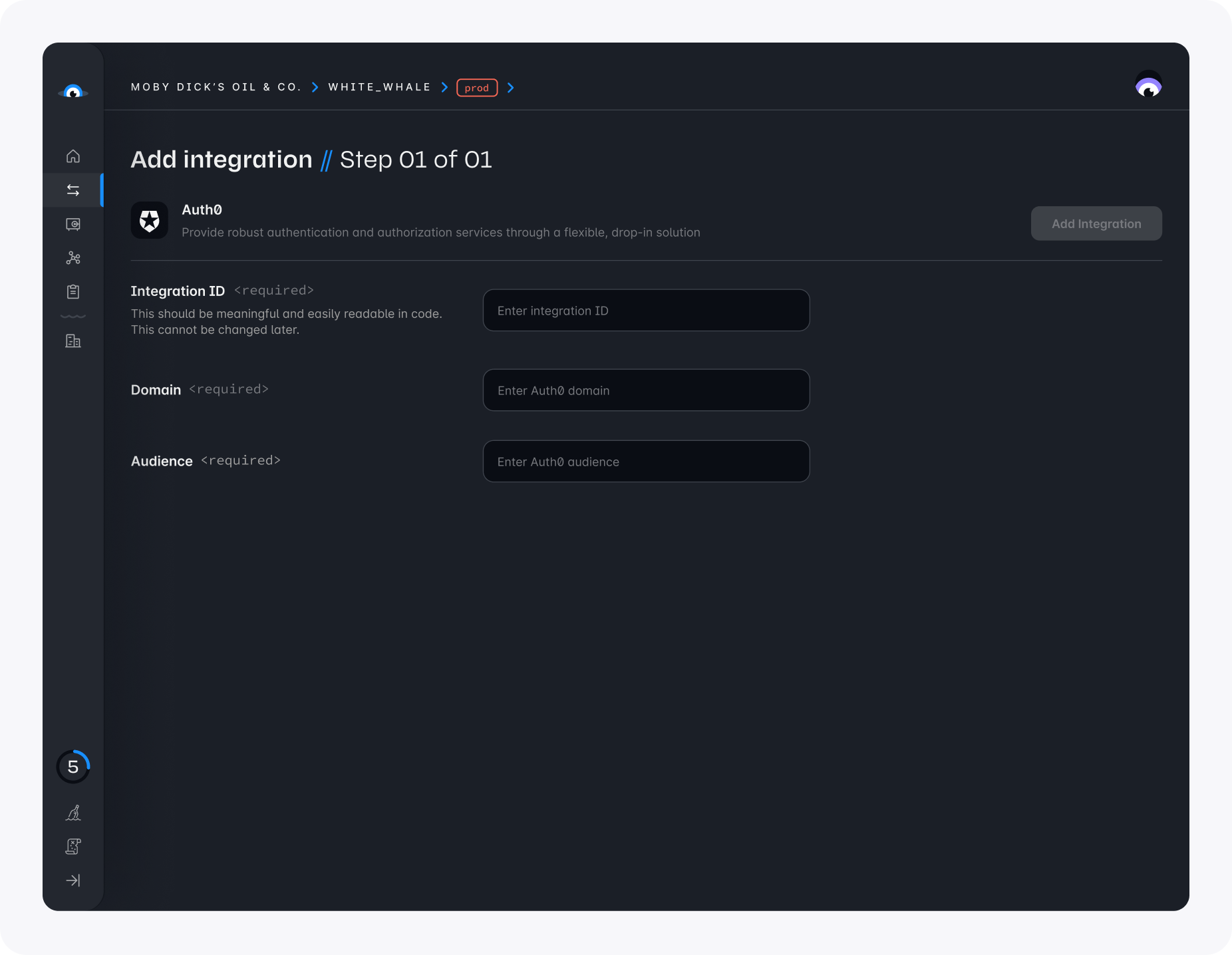
Now that you added the Auth0 integration, check out the authentication documentation to see how to use Auth0 with Squid in your app.