Oracle DB
Squid can connect to an Oracle database to serve as the data source for your Squid application.
To connect your Oracle database to Squid, complete the following steps:
- Open the Squid Console and select your application to use with Oracle.
- Click the Connectors tab, and then click Available connectors.
- Select the Oracle connector.
- Provide the following configuration information:
- Connector ID - Choose an ID that is brief and helps identify the connector.
- Database endpoint - The endpoint of the Oracle database you want to connect. For example,
your-oracle-server-host:1521. - Database username - The username of your Oracle account.
- Database password - The password of your Oracle account. The password is securely stored using Squid Secrets.
- Database name - The name of the Oracle database you want to connect.
Once you've entered the connection information, click Test connection to confirm that the connection is configured properly, then click Add connector.
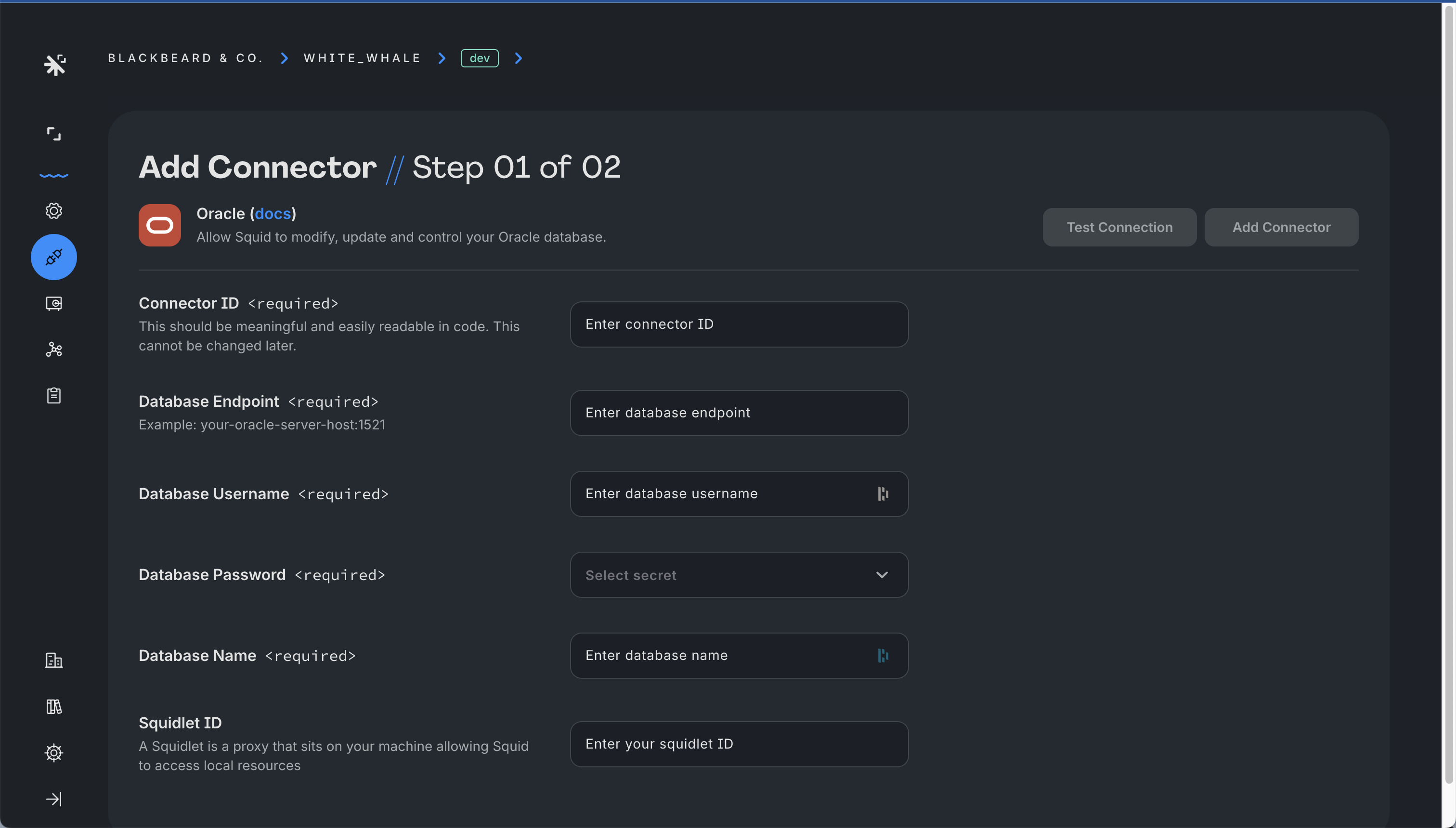
Securing your database
By default, security rules are required, and in a production environment, it's essential to never allow access to the connector without them. Learn more about securing your database data in the security rules documentation.
To learn how to work with OracleDB data in Squid, view the Client SDK documentation.