Kafka queues
Connect your existing Kafka instance to Squid
Set up a Kafka connector
When using your own Kafka connector rather than the built-in queue, first add the connector to your Squid application.
-
In the Squid Console, navigate to the Connectors page and select the Kafka connector.
-
Provide the following details:
- Connector ID - Choose an ID that is brief and helps identify the connector.
- Bootstrap servers - A comma-separated list of servers and ports.
- Key - Your Kafka API Key.
- Secret - Your Kafka API secret. This is securely stored in Squid Secrets.
- Avro schema registry - In the case that you would like to consume or produce Avro messages, provide the URL of your Avro schema registry. You can find this value in your cluster settings.
-
Click Test connection to verify the connector information. Once verified, click Add connector.
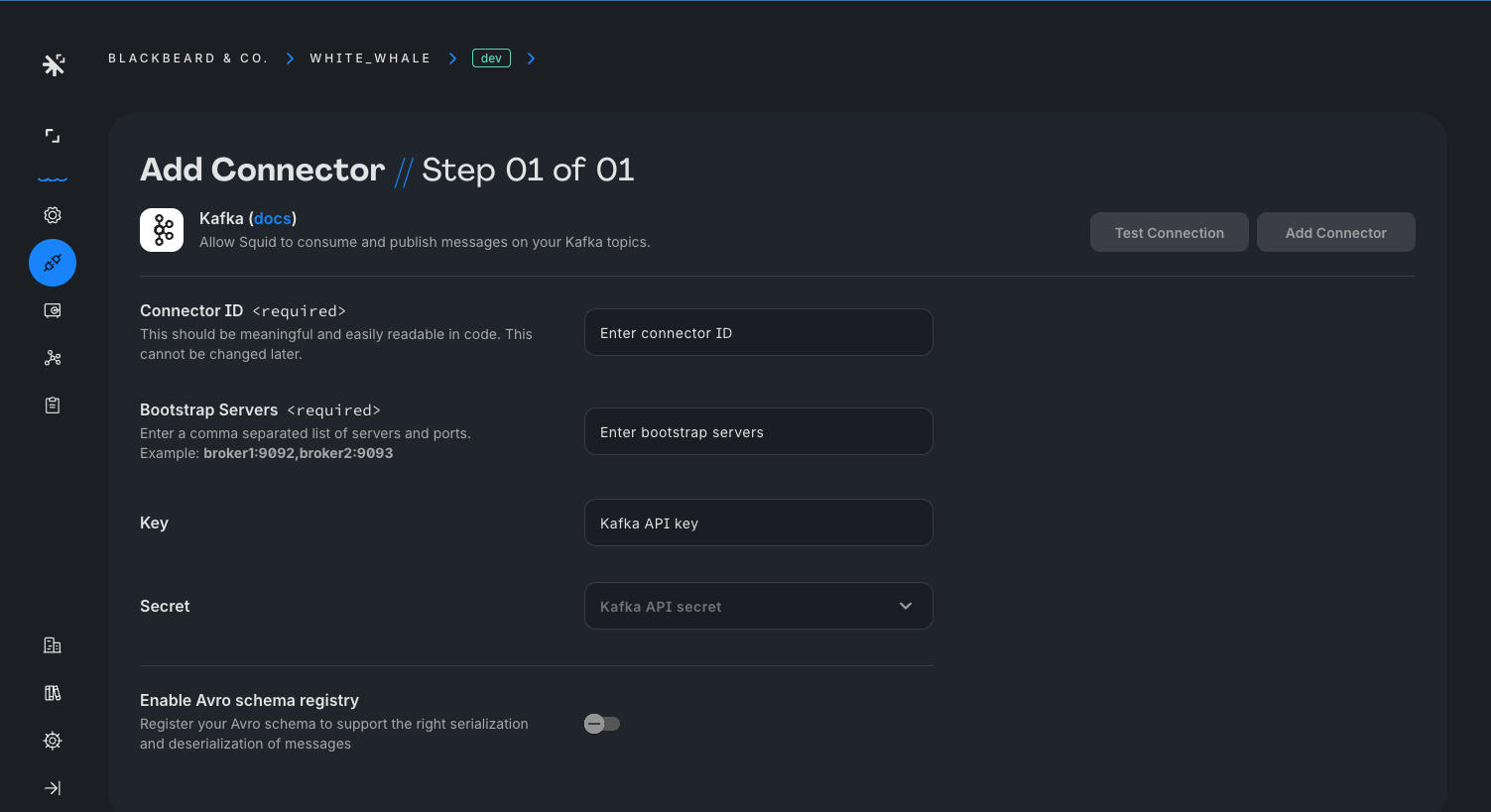
To access the queue from the client, create a reference to a QueueManager using queue and passing the topic name and connector ID:
const queue = squid.queue('topic-name', 'kafka-connector-id');
To read messages from a queue, use the consume method. This returns an observable that updates whenever a new message is posted to the queue. Messages are of string type.
const topicMessagesObs = queue.consume();
topicMessagesObs.subscribe((message: string) => {
console.log(message);
});
When you subscribe to a topic, the observable you receive is configured to only include messages produced after the subscription is established. This behavior is due to the subscription process involving a server call, which introduces an approximate delay of ~100ms. Therefore, you can expect a short wait before the observable starts delivering new messages.
To prevent memory leaks, complete your observable when no longer in use:
topicMessagesObs.unsubscribe();
To add messages to a queue, use the produce method. This method takes an array of string messages that are then consumed by clients subscribed to the queue.
queue.produce(['hello', 'world']);
Securing your Apache Kafka topics
Accessing your CApache Kafka topics on the client requires security functions.
To secure a Squid queue topic, use the @secureTopic decorator, passing the topic name and the type of action. The following code allows read and write access to a queue for the 'topic-name' topic:
import { SquidService, secureTopic } from '@squidcloud/backend';
export class ExampleService extends SquidService {
@secureTopic('topic-name', 'all', 'kafka-connector-id')
allowTopicAccess(): boolean {
return true;
}
}
To learn more about security functions, see the queue security docs.