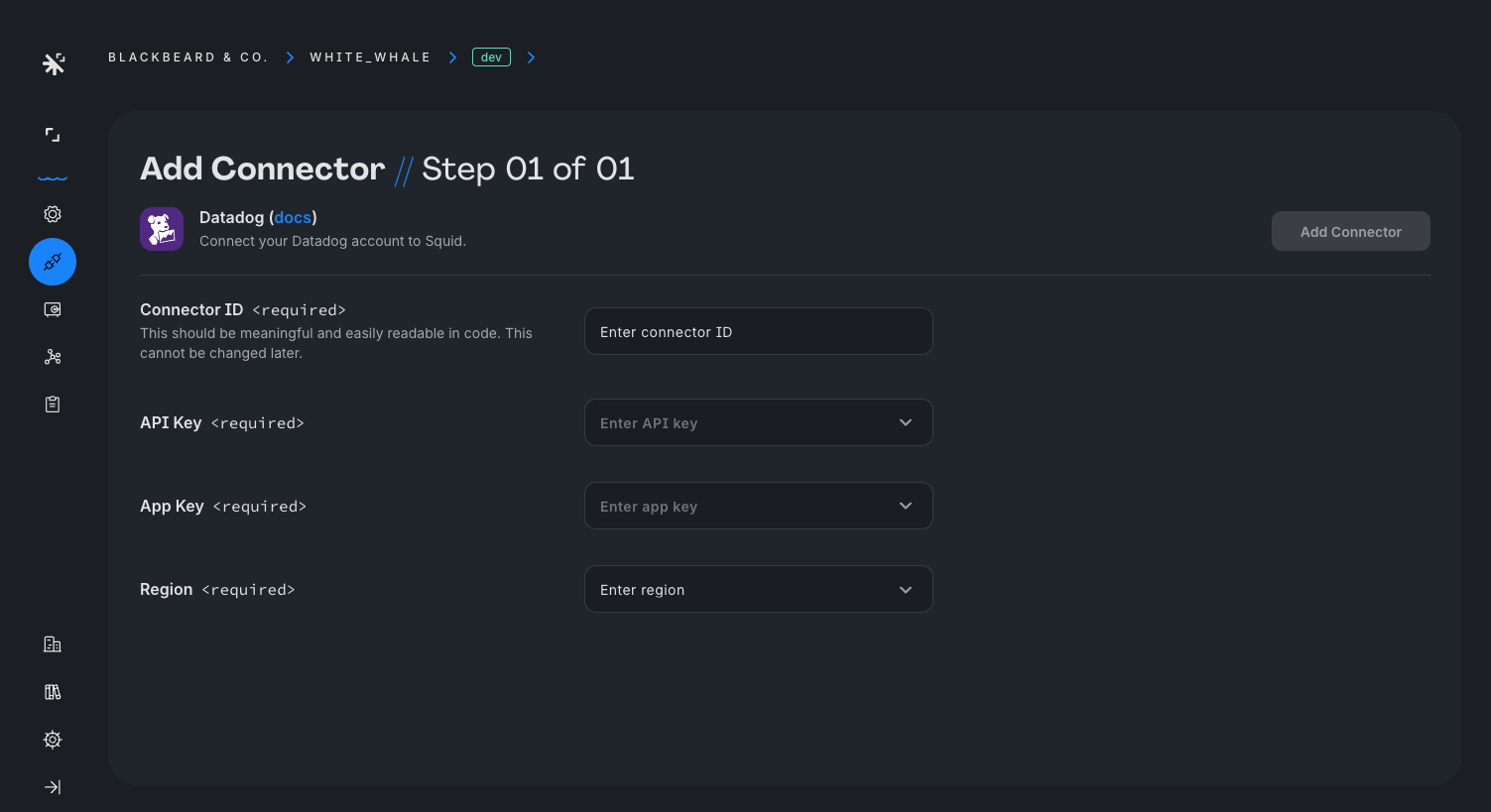Datadog
Conect your Datadog observability pipeline to Squid
To access Datadog through Squid, first add the connector to Squid in the console.
-
In the Squid Console, navigate to the Connectors page and select the datadog connector.
-
Provide the following details:
- Connector ID - Choose an ID that is brief and helps identify the connector.
- API key - Your Datadog API key. To learn more, view the Datadog documentation. API keys are securely stored using Squid Secrets.
- App key - Your Datadog App key. To learn more view the Datadog documentation. App keys are also securely stored using Squid Secrets.
- Region - Select the region from the dropdown menu that your Datadog app is located in.
- Click Add connector.
You're now configured to sync logs from Squid to Datadog!