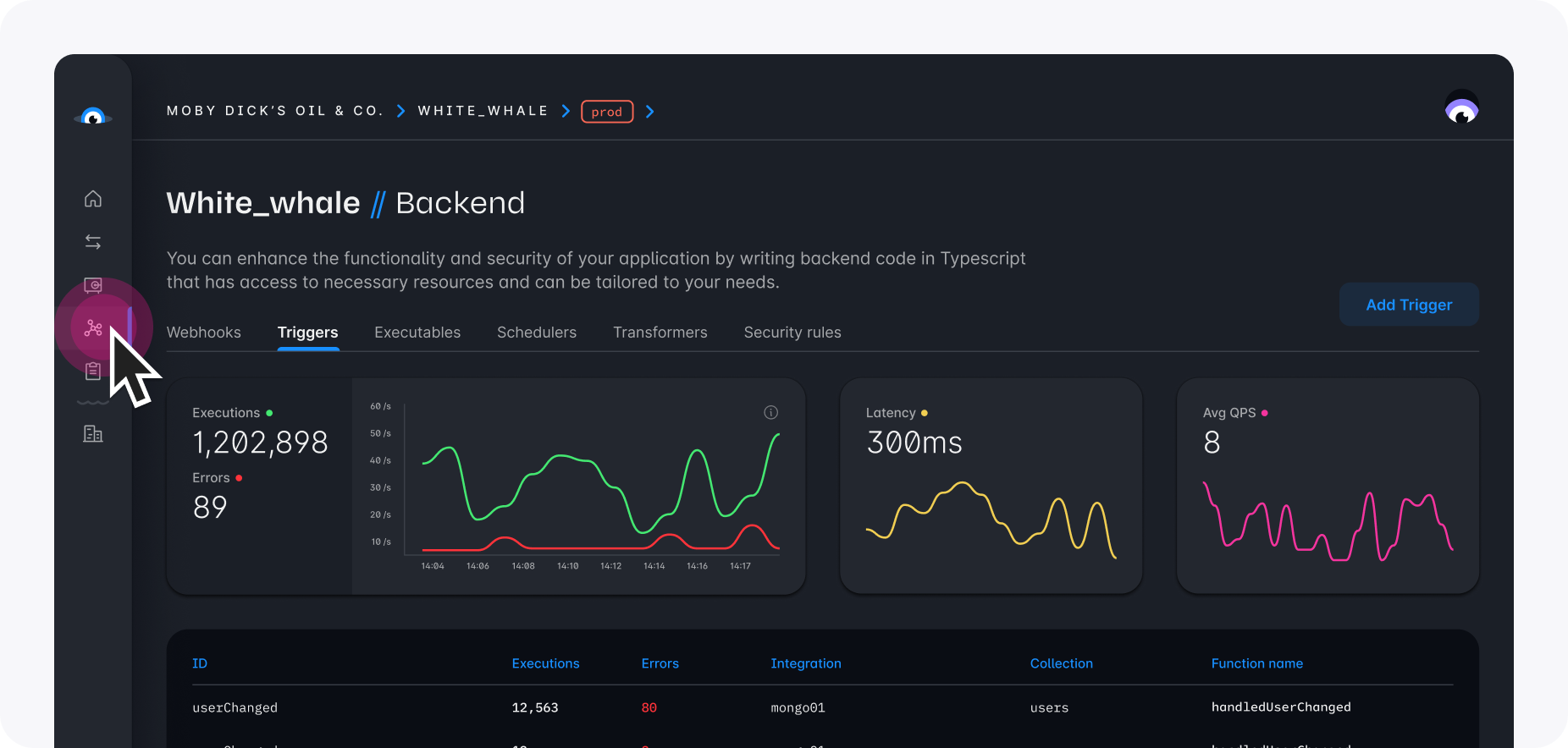Cloud Console
The Squid Console is a web-based management tool written using Squid that allows users to manage their Squid applications.
Use the console for configuring integrations and monitoring usage and performance metrics. It provides the following features:
- Managing your applications
- Integrations management
- Authentication provider setup
- Secrets management
- Exploring backend functions
- Observability
- And more...
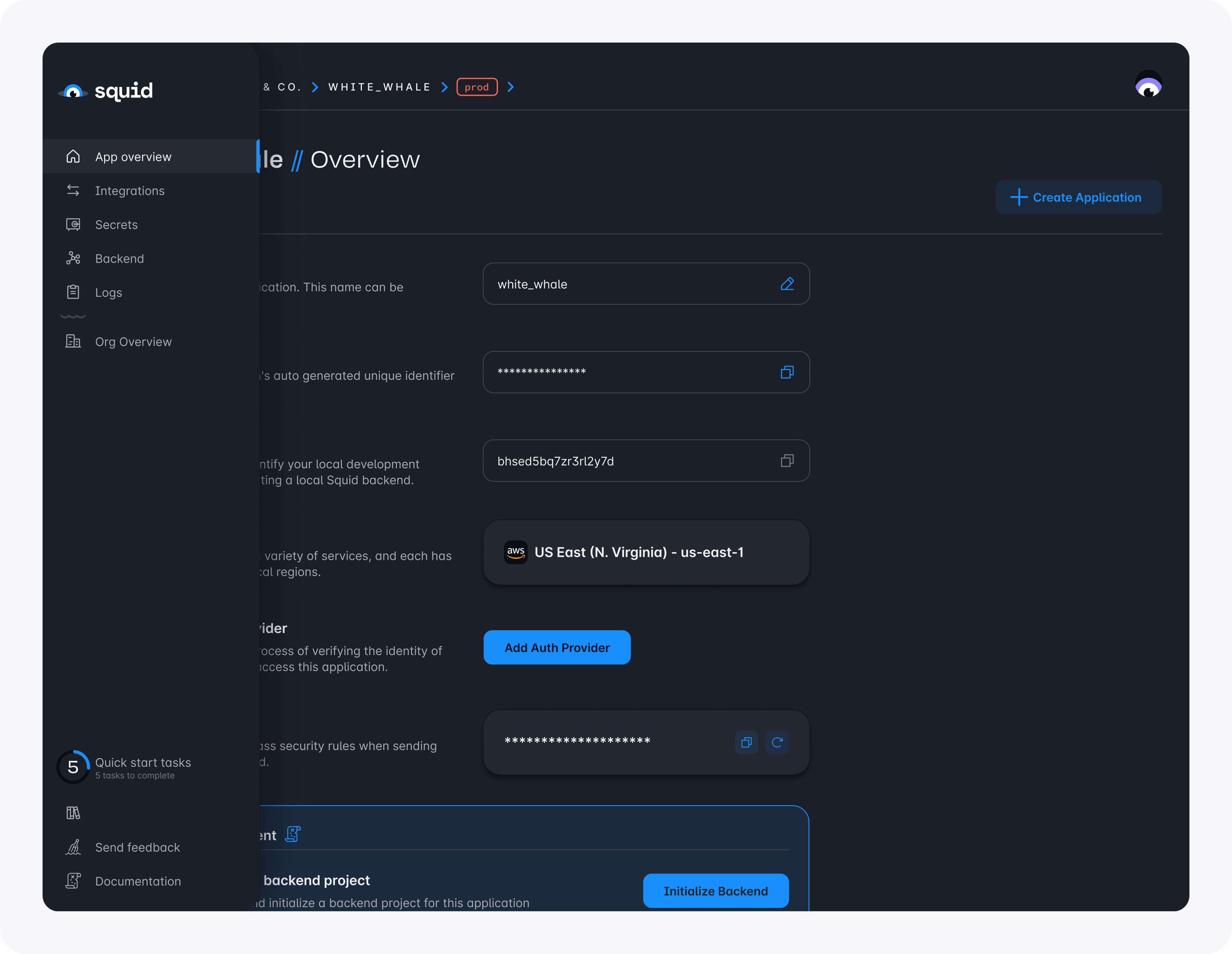
Managing your applications
The Squid Console serves as a centralized hub for managing all your applications. It provides a comprehensive application overview that allows you to efficiently monitor and control your application's settings.
- Application Details: Get a quick snapshot of your applications, including their names, unique IDs, assigned cloud regions, and associated API keys. In addition, it enables you to update some of these details as needed.
- API Key Generation: Each application is assigned a unique API key to securely access backend services. The console facilitates the automatic generation and management of these keys, ensuring secure communication between your frontend and backend.
- Observability Data: Gain valuable insights into your application's performance and usage patterns through detailed observability data. This data is available after deployment and is not currently available in local development.
- Application Creation & Deletion: With just a few clicks, you can create new applications or delete existing ones within your organization.
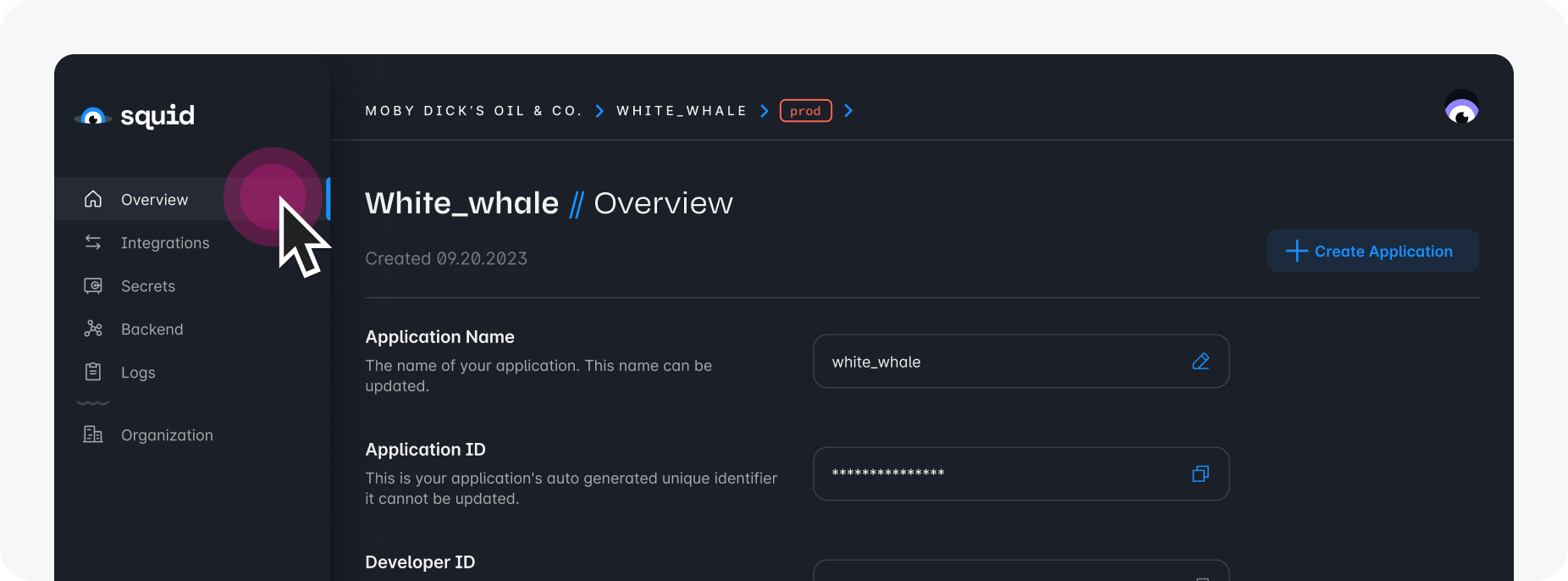
Integrations management
Integrations are at the heart of Squid's offering, providing a powerful mechanism to connect your application to external resources. These integrations enable you to connect a variety of external services to Squid, such as databases, APIs, observability providers, authentication providers, and more.
You can easily set up and manage these integrations from the Squid Console, gaining access to a multitude of tools and services. Once connected, these resources become readily available as part of the Squid SDK. For more information, read about our available integrations.
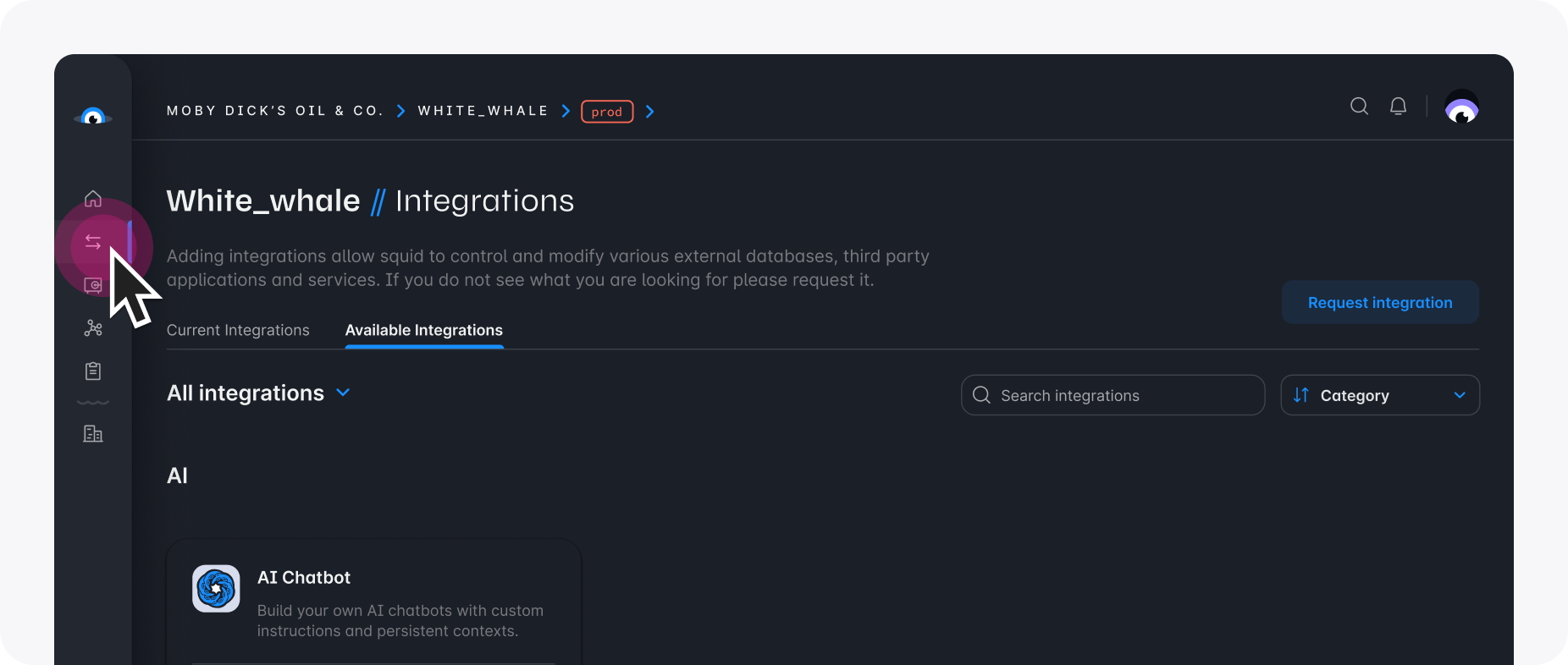
Authentication provider setup
Squid empowers you to connect various authentication providers to your Squid application. By connecting authentication providers, you can enable secure and efficient user authentication, granting users access to their permissions and data through the chosen provider. Squid supports multiple authentication providers, and the setup process can be easily managed from the Squid Console. Squid ensures secure token exchange between your application and the authentication providers, preventing unauthorized access and data breaches.
To learn about the basics of authentication setup with Squid, read our Authentication section. For more information on available authentication integrations, check out the docs.
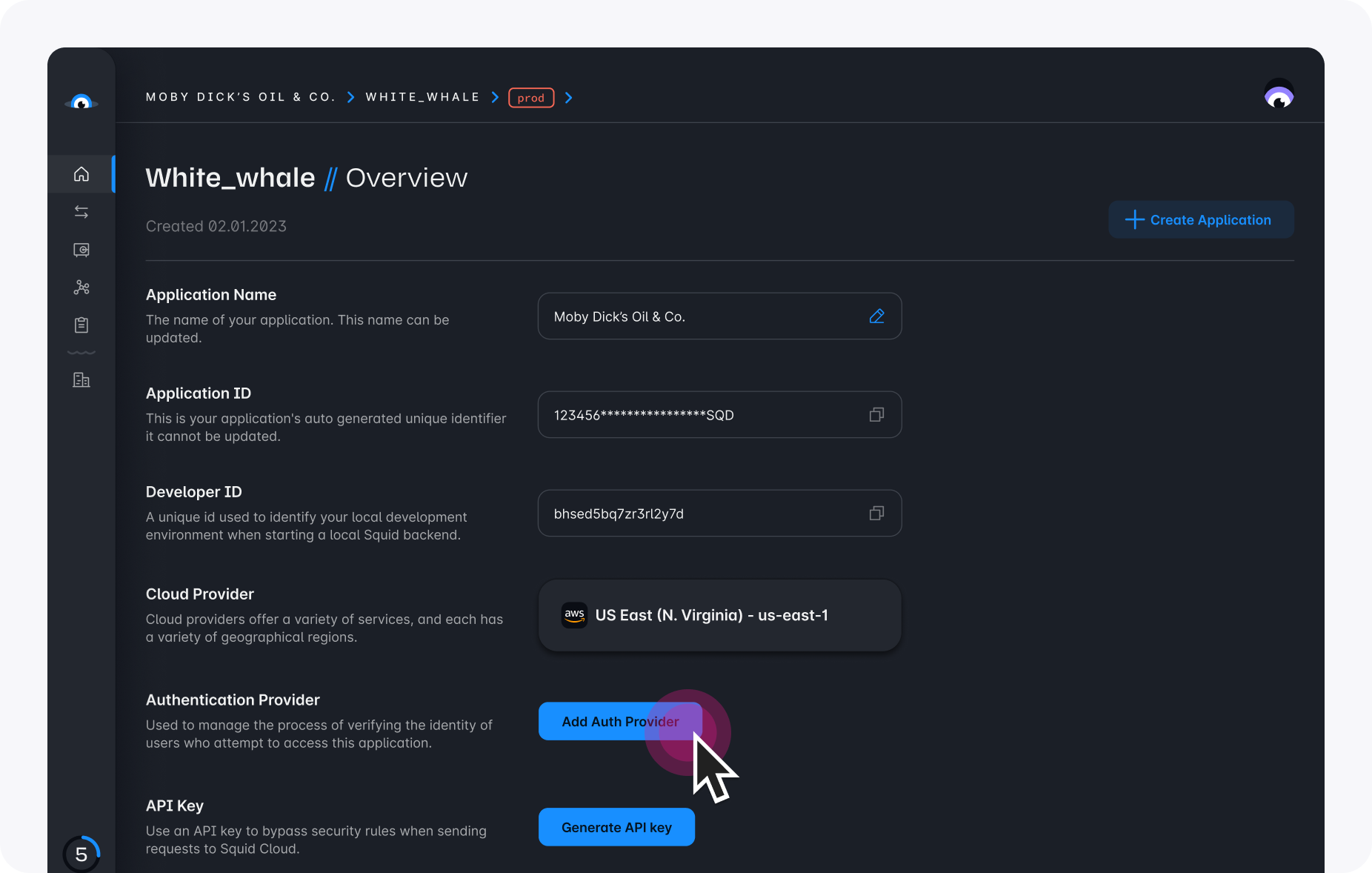
Secrets management
The secrets management area is where you can securely manage sensitive data like API keys, passwords, and certificates.
This feature is designed to ensure the highest level of security for your organization's critical information while simplifying the process of handling this sensitive data. Authorized personnel can easily retrieve the required secrets when needed for integration with applications or services.
Learn more about Squid's robust and versatile approach to secrets management and how it helps to ensure the confidentiality and integrity of your sensitive data.
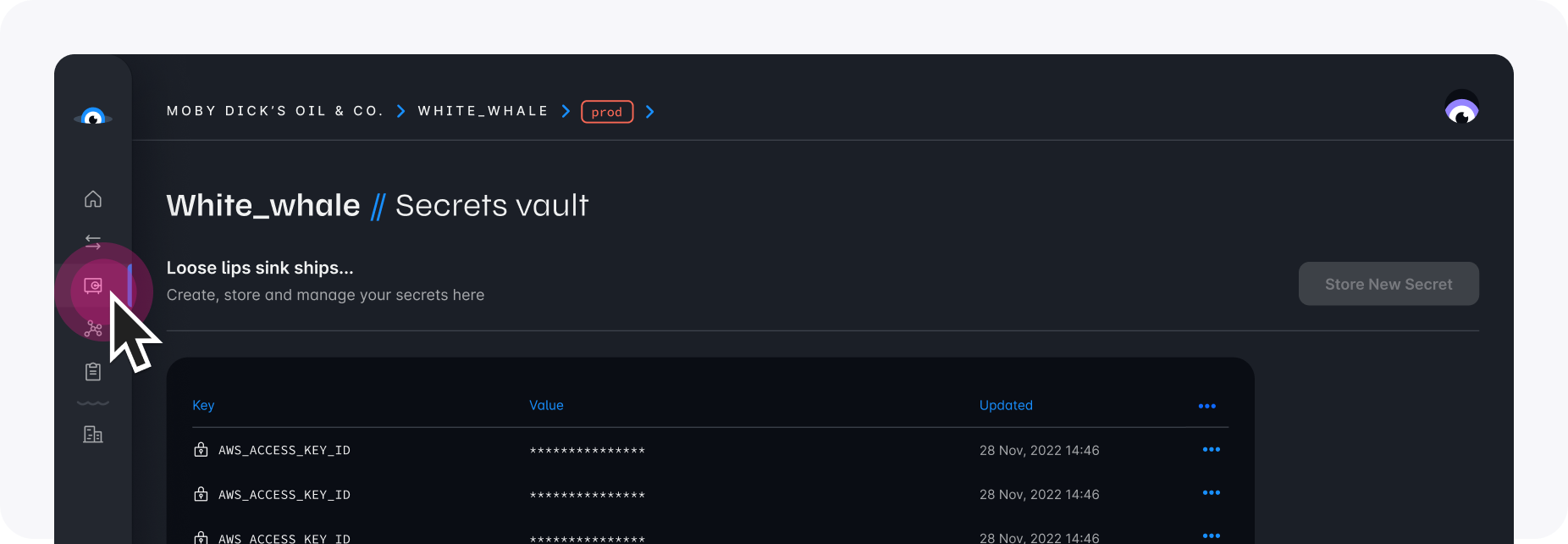
Exploring backend functions
Squid offers versatile and robust backend functions, empowering developers to create a wide array of powerful backend logic. These can range from triggers that activate due to database changes, to security rules that guard data access, to schedulers triggered based on a cron expression, and many more.
You can easily categorize these functions and view them in the console. Additionally, the console provides detailed metrics related to each backend function's performance, offering valuable insights into each function's utilization. By leveraging a diverse range of function types and performance metrics, you can craft a sophisticated backend logic system to meet your application's unique requirements. For more information on backend functions, read about our Backend SDK.
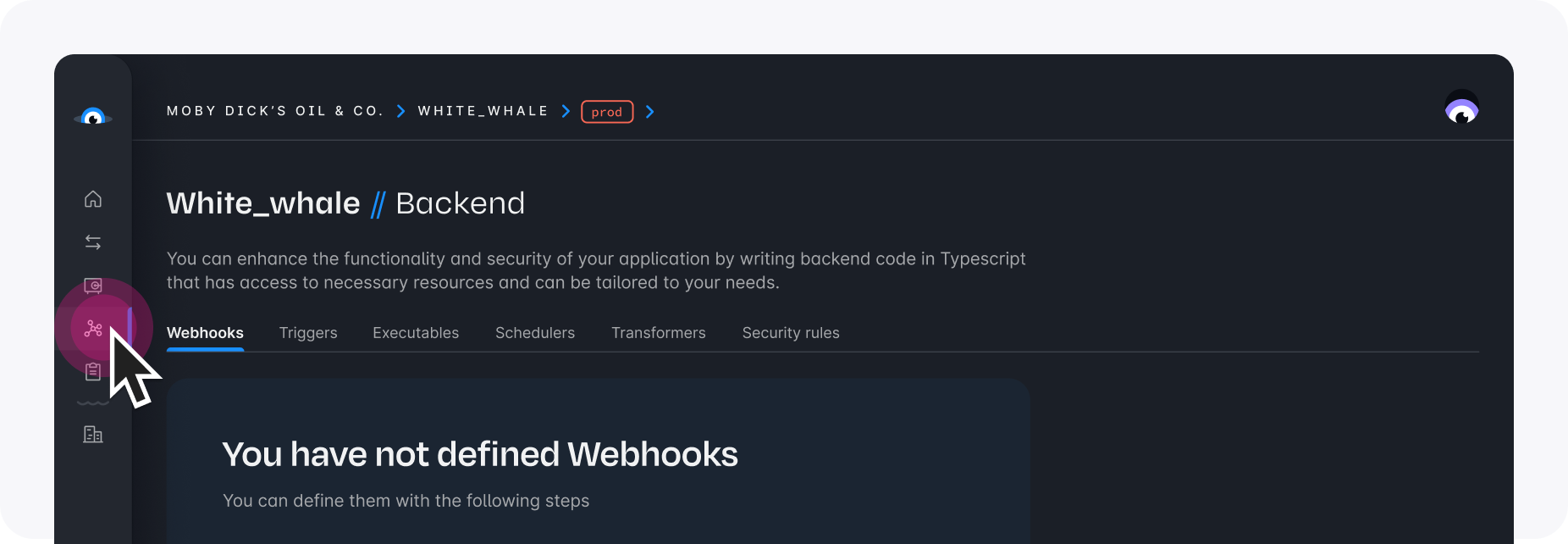
Observability
Squid integrates observability data contextually throughout the console, providing real-time insights and metrics to help you monitor, understand, and optimize your applications. For instance, when you explore backend functions, the console displays relevant observability data, such as a graph depicting throughput, usage, and errors. The Squid Console presents relevant performance metrics and visualizations that are readily available when exploring various components of your application.